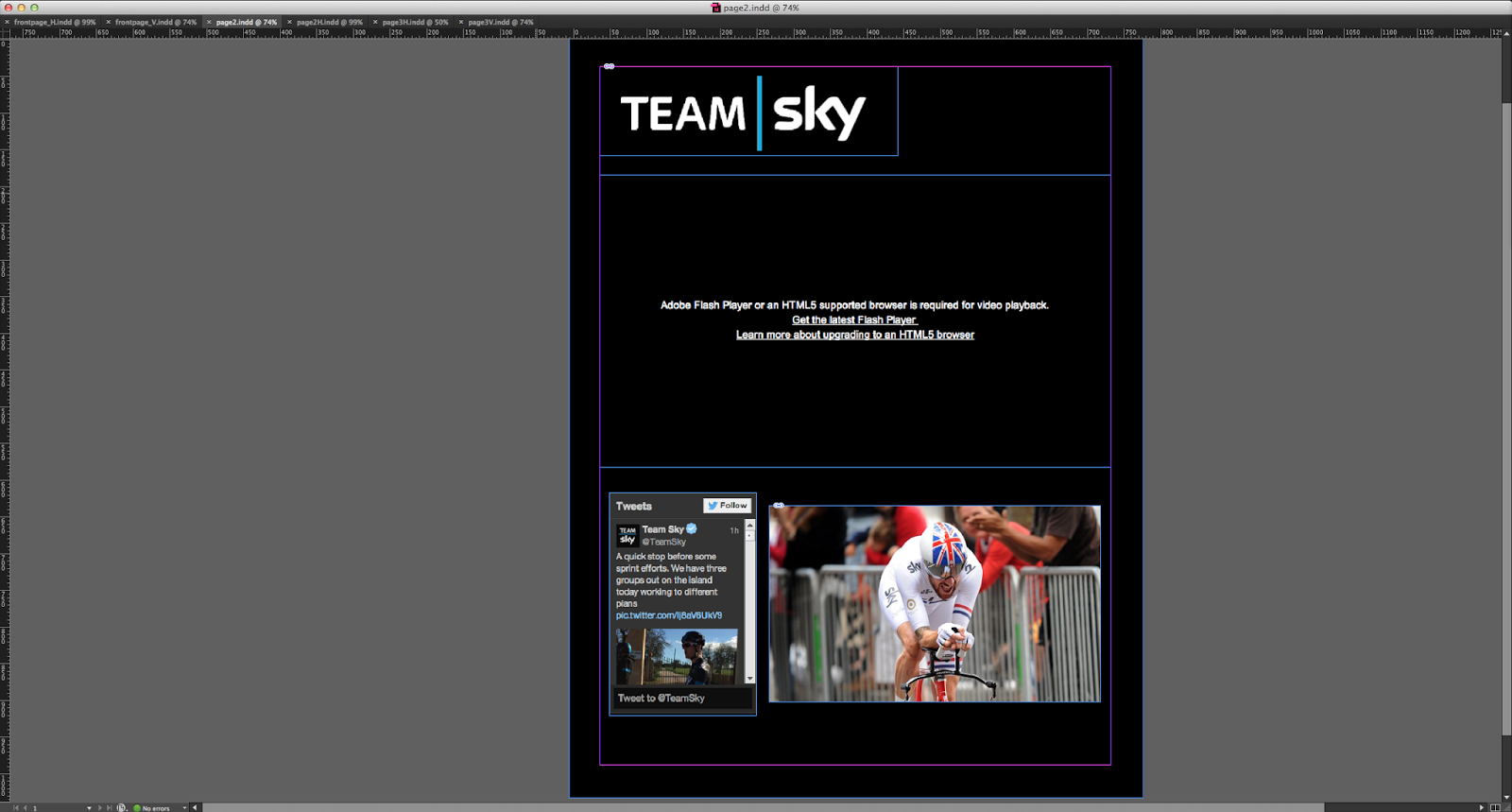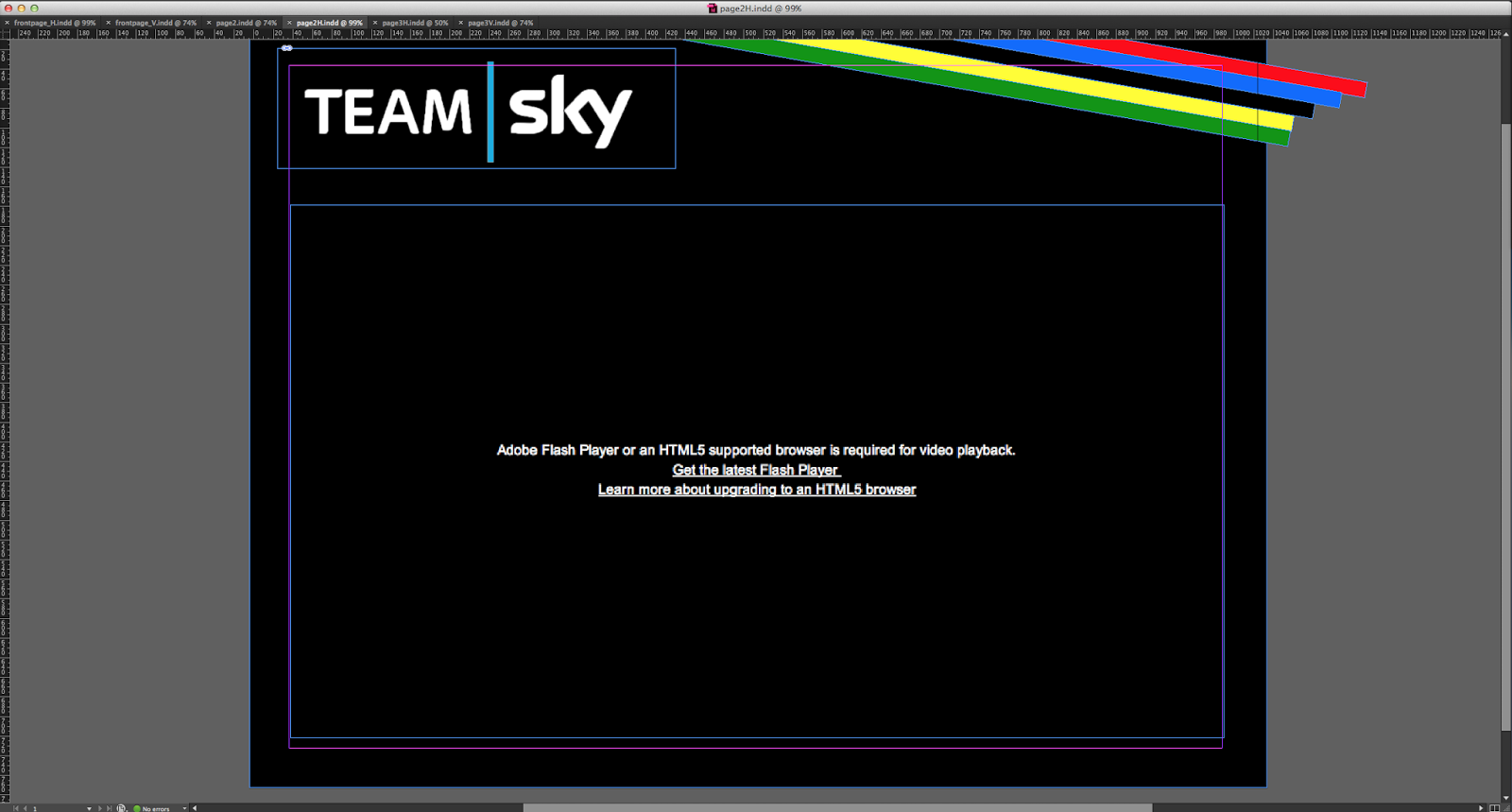|
| Page 1 Vertical |
 |
| Page 1 Horizontal |
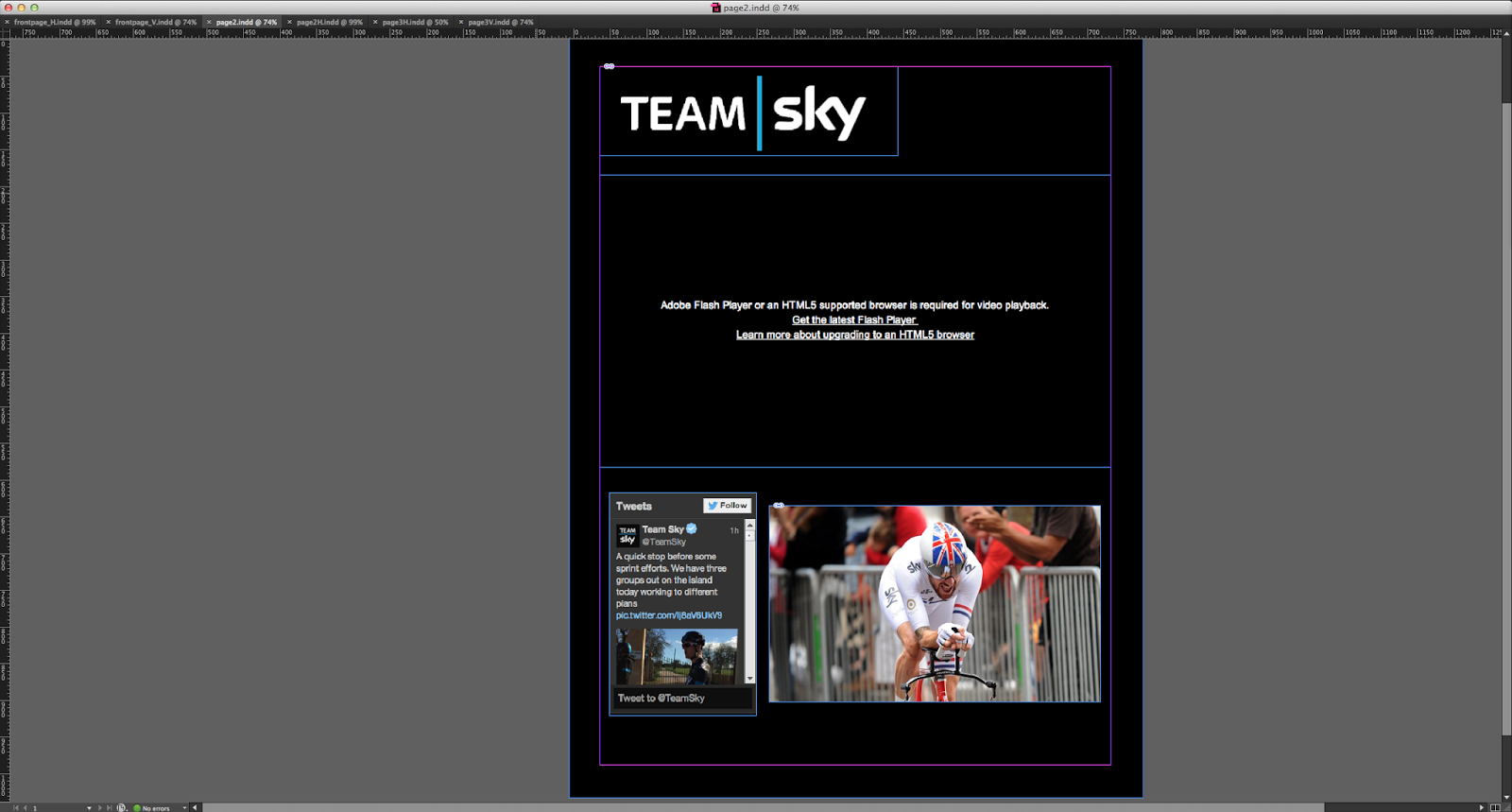 |
| Page 2 Vertical |
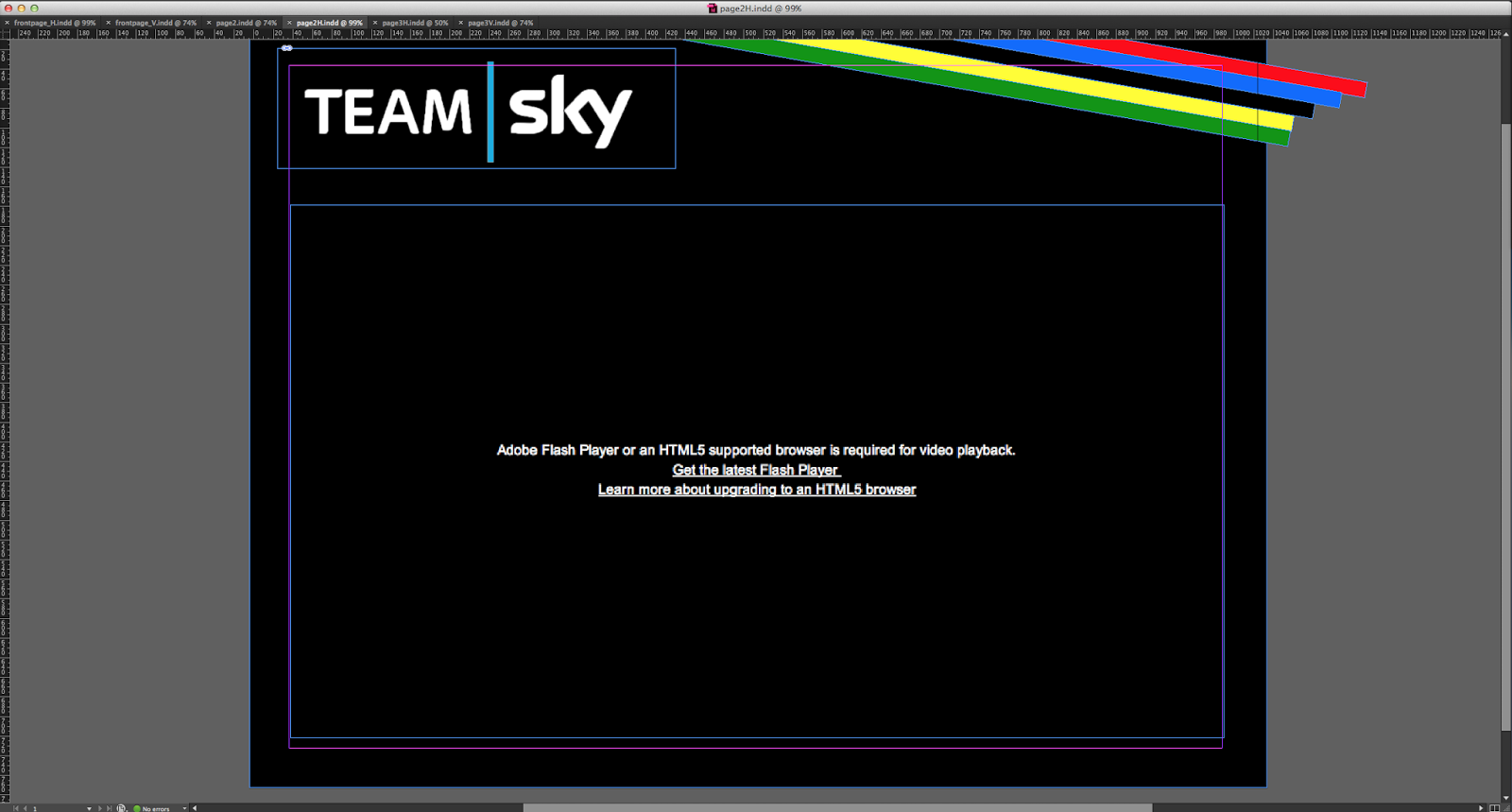 |
| Page 2 Horizontal |
 |
| Page 3 Vertical |
 |
Page 3 Horizontal
|
 |
| Embedded Twitter Feed |
 |
| Embedded Youtube video |

The main technical skill I learnt during this
process was how to embed interactive elements to my magazine. I added a Youtube
video and a Twitter feed which took along time to work out how to add them. I
looked at tutorials and videos on the internet to finally get them to work. I
also had to keep testing them on the iPad content viewer because that is what I
am designing. In the screenshot the embedded video and Twitter looked like they
don't work but on an iPad they do.
When creating both orientations of my magazine I
found that the easiest way to may it fit both was to create one orientation
then copy and paste it into the other orientation. Then I could rearrange the
layout so that it would fit. On page two I deleted the twitter feed from because
it didn’t fit. In my final magazine design I probably would have to fit
everything in both orientation because it means that some readers might miss
some content if they were only viewing it in one orientation.
I found the workflow easy and I understand the
process using the folio builder and then viewing it on content viewer on the iPad.