Analyse two different digital magazines of your choice (approx 500 words each) – discuss and analyse the use of navigation, animated graphics, overall layout, use of colour and fonts and level and types of interactivity.
 International Mountain Bike Magazine
International Mountain Bike Magazine
(http://www.imbikemag.com/) - Issue 33
IMB is a free international online mountain bike magazine that focuses on all aspects of mountain bike. It is published every 2 months and is completely free to read. This free online mountain bike magazine is the most successful online mountain bike magazine of its kind. With readers in over 150 countries round the world it is the only mountain bike magazine to achieve a true global status.
Navigation
The navigation of this magazine is very easy because it is clear and simple controls to turn each page or skip to different sections of the magazine. Also, the contents is interactive so you can click on the part that you want to go to and it will skip to it, this would make it easy to skip through the parts that you have read just like you would in a physical copy of the magazine. There is a bar along the bottom that allows you to slide to page that you want by giving the reader a preview of the page before the page loads.
Animated graphics
There aren't any animated graphics in the magazine which is a negative thing about the magazine. This is because having animated graphics can draw the readers attention towards a specific article or usually an advert. For advertisers this can be very useful as there adverts can reach a wider audience.
Overall layout
The overall layout of the magazine is very good, there are a lot of good quality images with some text. The layout isn't to confusing as the pages are not filled with text, images and adverts. The text is spread out and in small sections which makes it very comfortable to read. Furthermore, the adverts are not on the same page as articles which doesn't distract the reader from the article which also makes it a comfortable experience.
Use of colour
Most of the colour comes from the pictures because on almost every page there is a large image that fills most the page. The text is in black with a white background which makes it easy to read. The colours that have been used are quite bright colours, for example yellow, orange and green are the main colours used. The front cover used black, red and white which are three bold colours, this fits with the magazine as it is a mountain biking magazine which is extreme sport.
Fonts and level
The same font is used throughout the magazine which gives it a professional look. The text is easy to read as the font is simple and is a good size. The font is a sans serif which makes it look modern and fits with the type of magazine it is.
Types of interactivity
The magazine has used interactive elements mainly in the adverts and some in the articles. The adverts have links to their products which can attract the reader to buying their product as it is so easy. Some adverts also use videos with demonstrations of their products which may attract readers to their product. For example, an Adidas advert on page 3/4 has a link so if you click anywhere on the page it links to the product page on their website. In addition, a video automatically plays which shows the features of their product. This would appeal to readers who prefer visual elements. Some article have buttons link to a video that is relevant to the text. For example, there is an article about tools needed to fix bikes and a link to a video which a demonstration of the tools. This would also appeal to readers who prefer visual content.

Guitar Interactive
(http://www.iguitarmag.com/) - Issue 31
Navigation
The navigation of this magazine is very easy. At the top of the page is buttons to go to the next page or go to a specific page number. It also has an interactive contents, like IMB magazine, which is a good feature as it allows you to go to different articles with ease. It has a search tool so you can search for a specific word and go to the page that has the word on, this would also help you to get to whatever page that you want.
Animated graphics
This magazine has a lot of animated graphics mainly it is adverts that use animations to attract the readers attention. The advert have smooth animations of revealing text an images which makes the reader look at the advert because it draws the reader in. Also, the transitions into the next page are animated to make it look as if you were reading a physical copy of the magazine.
Overall layout
The layout is very good and similar to the mountain bike magazine as the pages are not to full of text. The layout stays the same throughout the magazine with both text and images. This makes it comfortable to read as the layout isn't constantly changing and it also makes the magazine more familiar to the reader.
Use of colour
The use of colour is the same throughout, they use grey and orange. These colours make the magazine stand out some it is easy to know what you are reading. Like the layout, the colours stay the same throughout the magazine which also gives it a comfortable feel.
Fonts and level
The font stays the same all the way through the magazine whilst being simple and easy to read. Large pieces of text are put into columns which also makes it easy to read. Using the same font in the magazine makes it professional and recognisable.
Types of interactivity
The magazine uses video and links to website on most pages of the magazine. The best use of interactivity is the ability to click on advert which links to the page of the product they are advertising. This can make the reader more likely to buy it because it is so easy to get the product. The videos are a very useful feature as it means that they can have interactive guitar lessons without leaving the magazine. This is an ideal feature for a magazine that is meant to teach the reader how to play guitar.

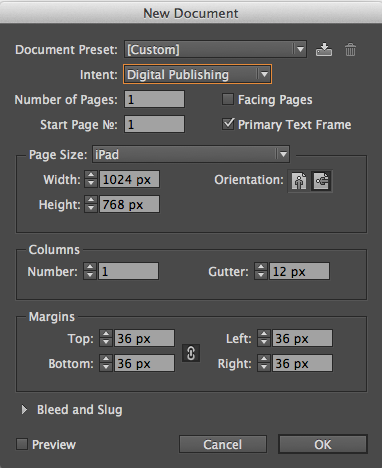
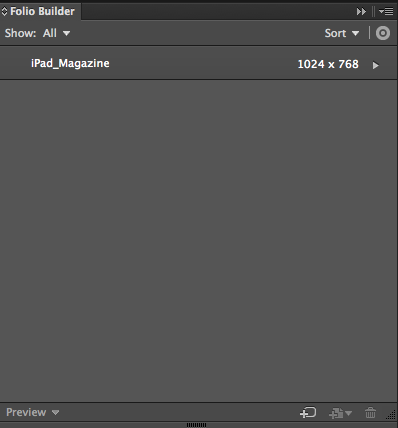 Create a folio in Folio Builder then you can add articles within this folio. You can add the horizontal and vertical versions of a page so that when rotated it is the same page but a different layout.
Create a folio in Folio Builder then you can add articles within this folio. You can add the horizontal and vertical versions of a page so that when rotated it is the same page but a different layout.


