https://www.youtube.com/watch?v=cTeBuQNsLxs
Landscape
https://www.youtube.com/watch?v=33qa0bwf_Jc
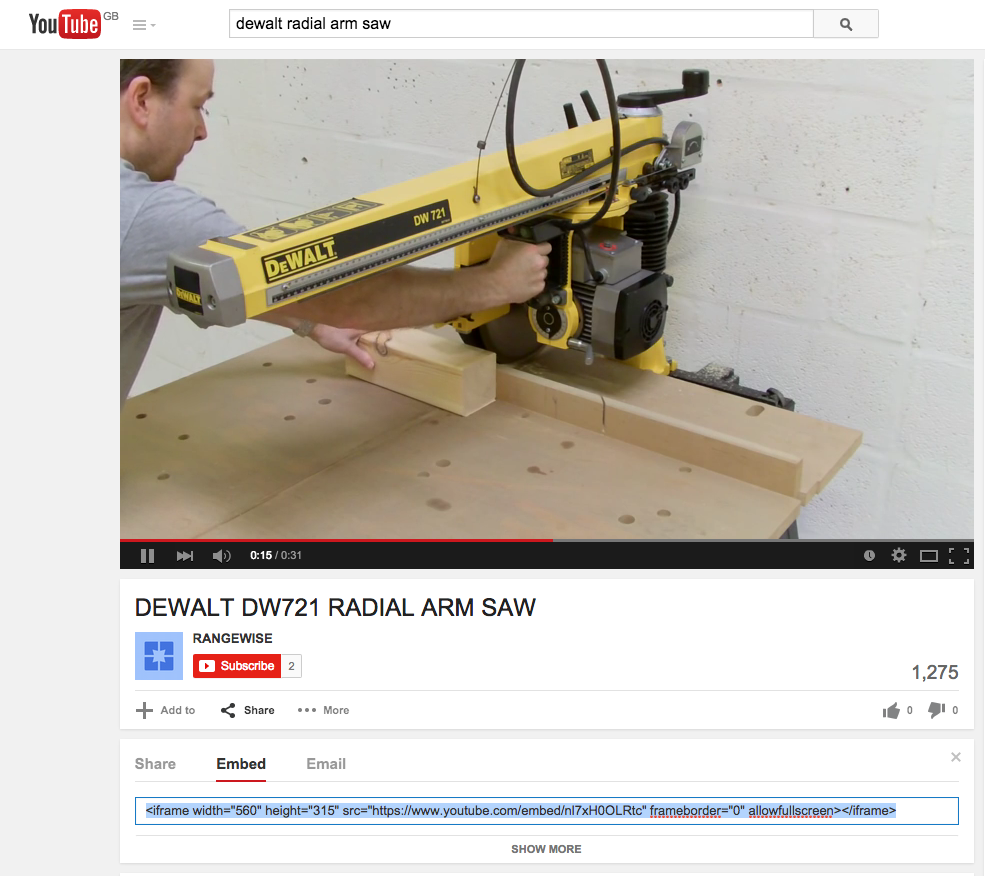 I added two more articles to my magazine in both orientations. In one of the articles I embedded a youtube video. This means that the reader can also watch a video which means that not all the content is writing. In the screenshot it shows that the youtube video isn't working however I tested it in content viewer on an iPad and it works. To embed a youtube video I had to find the video on youtube then click on 'share' then 'embed', this will give you an embed code that I then pasted into my magazine. I can then change the size and move it about so that it is in the right place in my magazine.
I added two more articles to my magazine in both orientations. In one of the articles I embedded a youtube video. This means that the reader can also watch a video which means that not all the content is writing. In the screenshot it shows that the youtube video isn't working however I tested it in content viewer on an iPad and it works. To embed a youtube video I had to find the video on youtube then click on 'share' then 'embed', this will give you an embed code that I then pasted into my magazine. I can then change the size and move it about so that it is in the right place in my magazine.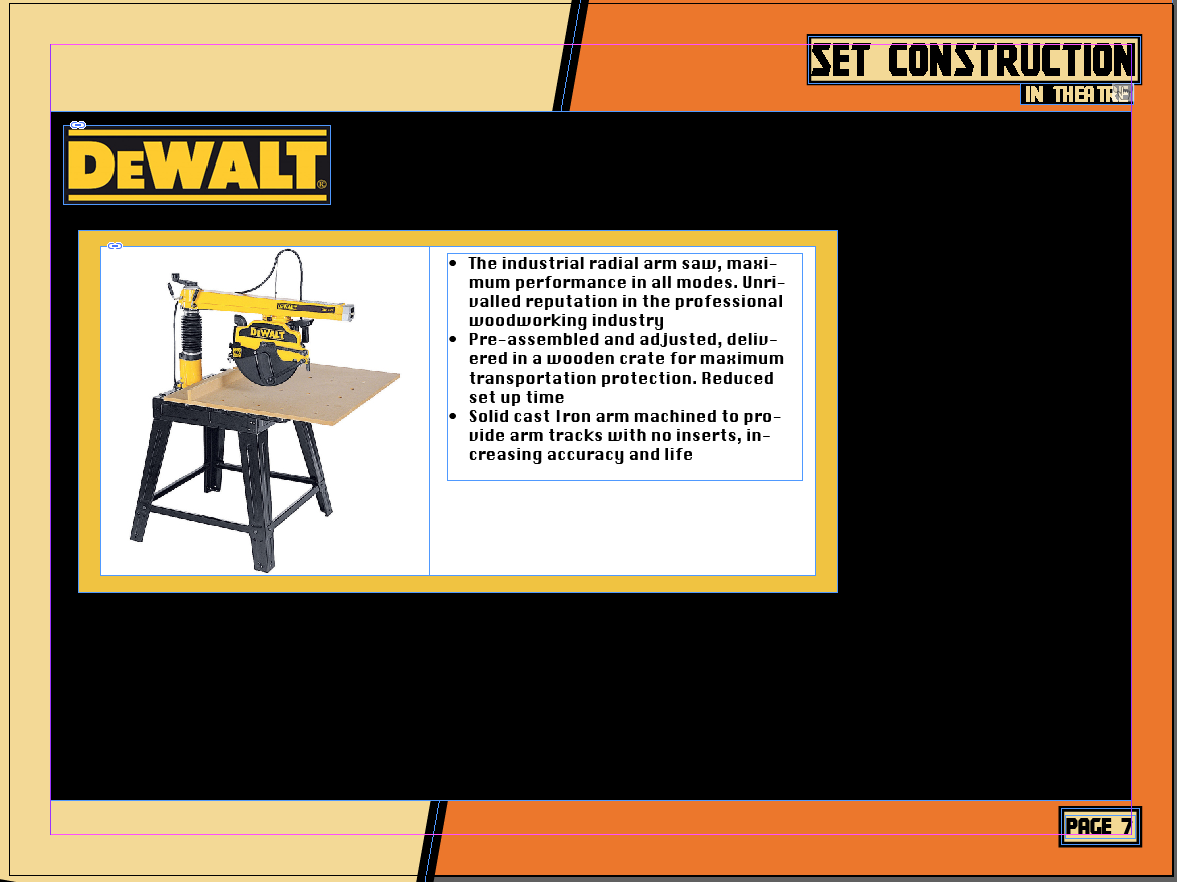 Finally, I started making an advert for my magazine which will include links on where you can buy it and more information. I want to make the advert about a tool that would be useful in a workshop so that it relates to the magazine and would hopefully appeal to the reader.
Finally, I started making an advert for my magazine which will include links on where you can buy it and more information. I want to make the advert about a tool that would be useful in a workshop so that it relates to the magazine and would hopefully appeal to the reader.

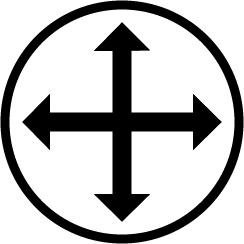 |
| My design of the pan and zoom button |